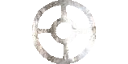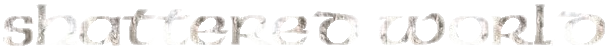To move use the keyboard by pressing the up and down keys to move forward and back. To turn left and right press the left and right keys.
You can use the mouse to turn by clicking the left mouse button and moving the mouse.
To look up press pageup and to look down press pagedown.
First or Third Person Perspective
To see in first person perpective move the mouse wheel forward. To go back to third person perspective move the mouse wheel back.
If you dont have a mouse wheel you can press ALT UP and ALT DOWN instead to change perspective.
 First person |
 Third person |
How to see yourself
Want to see what you look like? Go to 'actions' in the menu then click spin.